\objectstyle, and the label style by redefining
\labelstyle. We can combine this with the
above to get "small diagrams," e.g., typing
$\left(
\def\objectstyle{\scriptstyle}
\def\labelstyle{\scriptstyle}
\vcenter{\xymatrix @-1.2pc @ur {
A \ar[r]^{a} & B \ar[d]^{b} \\
A'\ar[u]^{a'} & B'\ar[l]^{b'} }}
\right)$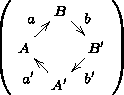 ."
."
You can even abandon the use of math mode entirely: the command
\def \objectstyle {\hbox} will change the format of entries to
plain text.
Similarly, all entries are rectangular by default, but it is possible to change this to round by declaring the default modifiers to be applied to all entries that do not override them (cf. section 2.2):
\entrymodifiers={++[o][F-]}
\SelectTips{cm}{}
\xymatrix @-1pc {
*\txt{start} \ar[r]
& 0 \ar@(r,u)[]^b \ar[r]_a
& 1 \ar[r]^b \ar@(r,d)[]_a
& 2 \ar[r]^b
\ar `dr_l[l] `_ur[l] _a [l]
&*++[o][F=]{3}
\ar `ur^l[lll]`^dr[lll]^b [lll]
\ar `dr_l[ll] `_ur[ll] [ll] }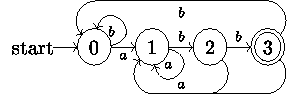
Notice how we obtain the double ring using the *object
form which then has to include all the desired modifiers (and how the
use of computer modern tips is nice for diagrams as these).