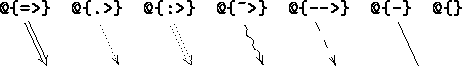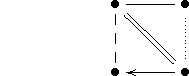\ar
command which accepts many options of which we will describe a few
here and some more in section 2. In its simplest form an
arrow is entered as \ar[hop] where hop is
a sequence of single letters: u for up, d for down,
l for left, and r for right, e.g., the arrow \ar[ur]
reads "typeset an arrow from the current entry to that one up and one
right."
[] refer to?
The relative coordinates specified in this way are purely logical, e.g., if the diagram contains very wide entries then "diagonal" arrows will be nearly horizontal. The constructed arrows are aligned along the line between the centers of the base and target entries; they will not automatically disappear under entries that they cross (we discuss how this is achieved in section 2.7).
The arrow style kan be changed by writing the command as
\ar@style[hop]. This will be described in
more detail in section 2.3; here we just list the most
common @styles (obvious variations also work):